Android powers a myriad of devices worldwide, primarily because it’s crafted for touchscreen devices. Most users cherish the touch interface due to its intuitive nature. Yet, sometimes its capabilities just scratch the surface of what’s possible. For those seeking deeper interaction, the Command Line Interface (CLI) bridges the gap. Indeed, CLI dives into deeper waters of device automation, extensive information, and advanced functionality.
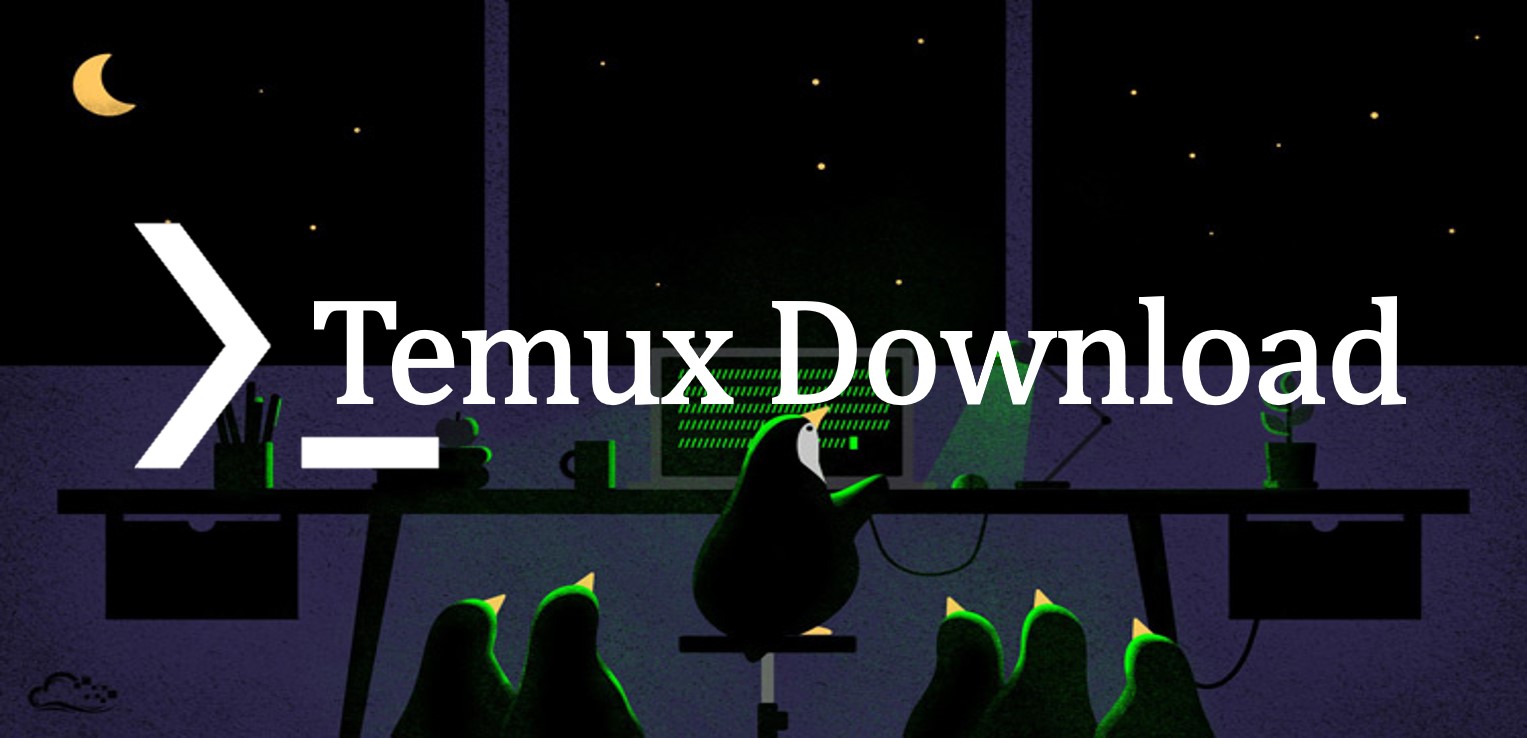
Introduction to Termux Terminal Emulator
Enter Termux, a gateway to the Linux command world for Android enthusiasts. It provides curious minds with a Linux prompt, opening doors to countless tasks on smartphones. For those who have a hunger for Linux knowledge, Termux offers a platform to learn and practice Linux commands. Another intriguing fact? All applications you run in Termux operate solely via the command prompt, leaving the touch interface behind. Now, where to find this gem? Fortunately, it’s available both on the Android App Store and on F-Droid in the form of an APK.
Getting Started with Termux
Once you initiate Termux, you’re greeted with a familiar sight for Linux users: a command prompt akin to many Linux terminals. New users might find solace in basic commands. For instance, ‘ls’ will display your files, while ‘clear’ freshens up your screen. Furthermore, retracing steps is a breeze, as arrow keys let users sift through command histories. Feeling lost? A plethora of online resources ensures users grasp and implement Linux commands effectively.
Tasks to Accomplish with Termux
Checking Connection Health:
Transforming your smartphone into a network health sentinel is just a few taps away. The ‘ping’ command reveals the latency between your device and various servers or routers. Moreover, there are numerous command-line tools to dive deeper into network health analysis.
Installing Software on Termux:
While tools like ‘ping’ are ready from the start, others await in repositories. Want to install something? Just employ the ‘apt install’ command. For example, keen on monitoring resources? ‘htop’ is your friend.
Running IRC Clients:
Modern messaging apps dominate today. Yet, IRC still finds love among certain communities. Want to dive into this world? Termux supports CLI-based IRC clients. A prime example? ‘irssi’.
Using Termux for Web Downloads:
Ever thought of your phone as a proficient downloader for massive files? Termux makes it feasible. With tools like torrent clients, ‘curl’, and ‘wget’, downloading becomes straightforward.
Remote Device Connection with SSH:
The ‘ssh’ command is magical. It empowers users to connect to a myriad of devices. Think Linux computers or specific routers. Consequently, it’s a tool for those wanting remote device supervision or management.
Termux as a Development Environment:
Coding on the go? Termux is up for the task. It plays nicely with languages like Python and scripts in Shell/Bash. As for text editing, Nano and Vim come to the rescue. And guess what? Add-ons can supercharge these editors for a richer coding experience.
Accessing Termux-Installed Packages via Android:
While Termux thrives in the command line, it doesn’t ignore Android. With the aid of Termux:Widget from F-Droid, users can create shortcuts for Termux tasks. Consequently, these widgets can be positioned on the home screen, offering swift access to favorite scripts.
In conclusion, Android, with its intuitive touch interface, continues to be a favorite among many. However, for those looking to tap into deeper functionalities, tools like Termux emerge as powerful allies. From basic network checks to coding on the move, Termux is a playground for the curious mind. Whether you’re a seasoned pro or just embarking on your Linux journey, Termux promises a world of exploration.